Dynamic Images
Sat, 01/05/2008 - 14:52 — tliebeck
The "Dynamic Images" tutorial application demonstrates the capabilities of Echo's AwtImageReference object. AwtImageReference allows for the display of a java.awt.Image within an Echo application. In this example, an image of an initially solid black rectangle is displayed within a Button. Each time the button is clicked, a number of random hollow colored rectangles are drawn within the solid black rectangle.
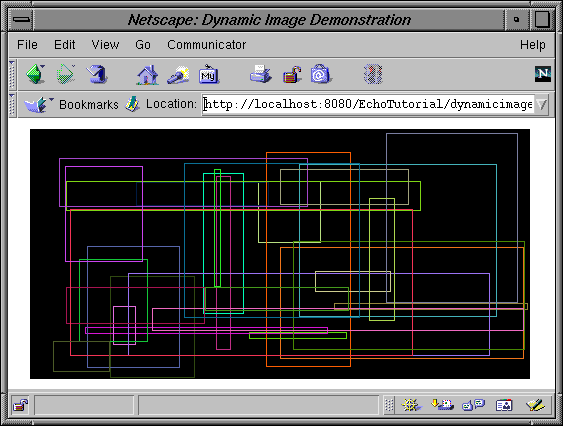
If you have the Echo Tutorial Examples installed, you may run this example by visiting http://localhost:8080/EchoTutorial/dynamicimage. You must change the hostname and port number if your server is not running on localhost on port 8080.
import java.awt.Graphics2D;
import java.awt.image.BufferedImage;
import nextapp.echo.AwtImageReference;
import nextapp.echo.Button;
import nextapp.echo.ContentPane;
import nextapp.echo.EchoInstance;
import nextapp.echo.Window;
import nextapp.echo.event.ActionEvent;
import nextapp.echo.event.ActionListener;
import nextapp.echoservlet.EchoServer;
public class DynamicImageServlet extends EchoServer {
public EchoInstance newInstance() {
return new DynamicImageDemo();
}
}
class DynamicImageDemo extends EchoInstance
implements ActionListener {
private BufferedImage image;
private Button button;
// Every time the button is pressed, the
// actionPerformed() method draws ten randomly
// positioned and sized rectangles in random
// colors on the button's image.
public void actionPerformed(ActionEvent e) {
Graphics2D g = (Graphics2D) image.getGraphics();
for (int index = 0; index < 10; ++index) {
int x1 = (int) (500 * Math.random());
int y1 = (int) (250 * Math.random());
int x2 = (int) (500 * Math.random());
int y2 = (int) (250 * Math.random());
if (x2 < x1) {
int swap = x1;
x1 = x2;
x2 = swap;
}
if (y2 < y1) {
int swap = y1;
y1 = y2;
y2 = swap;
}
// Set the AWT Graphics drawing color to a
// random value.
g.setColor(new java.awt.Color(
(int) (Math.random() * (1 < 24))));
// Draw a hollow rectangle on the image.
g.drawRect(x1, y1, x2 - x1, y2 - y1);
// This call will cause the button to be redrawn
// on the client browser. This method must be
// called in order for the browser to update
// because no Echo components have been changed
// in such a way that would warrant updating
// information on the client (only the image has
// been altered.)
button.update();
}
}
public Window init() {
Window window
= new Window("Dynamic Image Demonstration");
ContentPane content = new ContentPane();
window.setContent(content);
// Create a new 500 by 250 pixel
// java.awt.BufferedImage.
image = new BufferedImage(500, 250,
BufferedImage.TYPE_3BYTE_BGR);
// Create a new Button which contains the generated
// image. AwtImageReference implements the
// ImageReference interface. This makes it possible
// to use AwtImageReferences anywhere you've used
// HttpImageReferences before.
button = new Button(new AwtImageReference(image));
button.addActionListener(this);
content.add(button);
return window;
}
}
